Requirement for Canon EOS Webcam Utility subscription to enable webcam features on cameras
Canon's subscription-based Webcam Utility[edit | edit source]
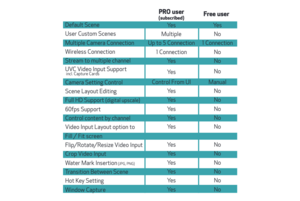
Ongoing controversy exists over the business model associated with the Canon EOS Webcam Utility, software designed to connect Canon cameras to computers for use as high-quality webcams. Despite the camera hardware being fully capable, Canon restricts advanced features – such as higher resolution, color adjustments, and white balance settings – unless customers subscribe to a paid plan, after already purchasing the camera at full MSRP.
Certain modern Canon cameras can be used as a webcam for no additional cost by using the UVC/UAC functionality. For example, the Canon EOS R1 instruction manual provides a guide on how to use UVC/UAC so that the webcam functionality works with no limitations at full 1080p resolution and 30 frames per second.[2] This UVC/UAC functionality does not include a number of advanced features, and cameras which do not feature UVC/UAC functionality cannot be used as a high-resolution webcam without the Canon EOS Webcam Utility.
This has been criticized as an example of the anti-ownership subscription economy, which describes practices where companies deliberately limit functionality to generate recurring revenue from features that are already included in the hardware of the product. Customers are required to pay $4.99 per month, or $49.99 per year, to unlock the full suite of features if they use an older camera that does not support the UVC/UAC standard. A free version of the Canon EOS Webcam Utility exists, which offers 720p webcam usage without advanced features. Critics argue this undermines ownership rights; if Canon decides to discontinue support for the software or turn off the servers, access to these features can go away, even if the hardware remains capable of supporting them.
Technical details[edit | edit source]
Hardware capability[edit | edit source]
Modern Canon cameras are capable of functioning as high-quality webcams without any software or hardware modifications, using the UVC/UAC standard.[3]
Differences between UVC/UAC mode and EOS Webcam Utility Pro[edit | edit source]
Canon provides two methods for using its cameras as webcams. The first is the UVC/UAC mode, and the second is EOS Webcam Utility Pro.
- UVC/UAC mode:
- Supported on modern Canon camera models, such as the EOS R8 and R5 II
- Allows users to connect the camera directly to a computer via USB without requiring additional software or fees
- Outputs video at a resolution of 1920x1080 (1080p) at 30 frames per second, with built-in audio support[4]
- EOS Webcam Utility Pro:
- Requires a paid subscription ($4.99 per month or $49.99 per year) to access its full features[5]
- Unlocks advanced functionality like adjustable brightness, color settings, and white balance controls
Compatible camera models[edit | edit source]
Cameras supporting UVC/UAC[edit | edit source]
| Camera Model | Resolution | Frame Rate | Citation |
|---|---|---|---|
| Canon EOS R1 | 1920x1080 | 30 fps | Source |
| Canon EOS R5 Mark II | 1920x1080 | 30 fps | Source |
| Canon EOS R6 Mark II | 1920x1080 | 30 fps | Source |
| Canon EOS R8 | 1920x1080 | 30 fps | Source |
| Canon EOS R50 | 1920x1080 | 30 fps | Source |
| Canon PowerShot V10 | 1920x1080 | 30 fps | Source |
Cameras requiring EOS Webcam Utility subscription[edit | edit source]
| Camera Model | Citation |
|---|---|
| Canon EOS-1D X Mark II | Instruction Manual |
| Canon EOS 5D Mark IV | Instruction Manual |
| Canon EOS 6D | Instruction Manual |
| Canon EOS M50 | Instruction Manual |
| Canon EOS R | Instruction Manual |
| Canon EOS R7 | Instruction Manual |
| Canon EOS Rebel T7 | Instruction Manual |
| Canon PowerShot G5 X Mark II | Instruction Manual |
| Canon EOS 70D | Instruction Manual |
Software details[edit | edit source]
EOS Webcam Utility[edit | edit source]
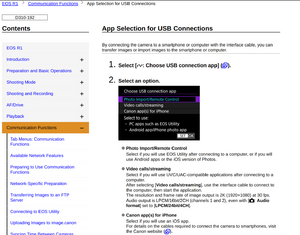
The Canon EOS Webcam Utility is a piece of software that provides webcam functionality for Canon cameras. While the free version of this utility supports basic features like 720p resolution; advanced settings, such as brightness adjustments, white balance, & 1080p resolution, are locked behind a subscription plan.
Subscription requirement[edit | edit source]
To access the advanced features of the EOS Webcam Utility, Canon requires users to subscribe to a paid plan costing $4.99 per month or $49.99 per year.[7]
Impact and reception[edit | edit source]
Ownership concerns[edit | edit source]
Critics argue that Canon's decision to monetize features already supported by the hardware undermines the concept of ownership. Additionally, the reliance on subscription-based software introduces risks of obsolescence should Canon discontinue the service or cease software support in the future.
User frustrations[edit | edit source]
Many users have reported frustrations with the EOS Webcam Utility, including mandatory account registration and server-related issues that hinder access to the free version. Such barriers have amplified dissatisfaction among consumers, especially given the availability of the free UVC/UAC mode for newer models.[8]
Canon's response[edit | edit source]
Canon's moderator, who represents himself as part of Canon by use of the verbiage "our dev team", stated the following with regards to this software's business model:[9]
"The EOS Webcam Utility was originally developed during lockdown when webcams weren't available because everyone was working from home. Our dev team put it together for free to allow our users to be able to take advantage of the cameras they already had. When it became apparent that our users wanted the software to do more and be better than something thrown together in a week, our dev team spent time revising the app, fixing bugs, and ensuring greater compatibility. At that point, we realized we couldn't keep devoting precious developer time and resources to an app that is pretty popular but free. At the same time, the team also needed a whole portfolio of other products to develop updates, drivers, and new software. The solution was an optional subscription model. We didn't remove anything from the original free version, but we added benefits users could opt into for a small monthly (or annual) fee. This allows us to allocate sufficient talent to the EOS Webcam Utility to keep enhancing and updating the software as new versions of Windows or macOS become available or new camera models hit the market."
In reaction, users pointed to Canon's net profit of over 2 billion dollars per year, combined with the high cost of the camera, as reasons they believe this was an unnecessary, anti-consumer move by Canon.[10][11][12]
References[edit | edit source]
- ↑ https://romanzipp.com/blog/no-you-cant-use-your-6299-canon-camera-as-a-webcam
- ↑ https://cam.start.canon/en/C018/manual/html/UG-06_Network_0300.html
- ↑ Canon USB Streaming Manual
- ↑ Canon USB Streaming Manual
- ↑ Canon EOS Webcam Utility Pricing Details
- ↑ https://cam.start.canon/en/C018/manual/html/UG-06_Network_0300.html
- ↑ Canon EOS Webcam Utility Pricing Details
- ↑ [1]
- ↑ https://community.usa.canon.com/t5/EOS-Webcam-Utility-Pro/Why-is-the-the-quot-EOS-Webcam-Utility-quot-a-Subscription-App/m-p/491093
- ↑ https://web.archive.org/web/20240618000518/https://global.canon/en/ir/finance/highlight.html
- ↑ https://romanzipp.com/blog/no-you-cant-use-your-6299-canon-camera-as-a-webcam
- ↑ https://arstechnica.com/gadgets/2025/01/canon-charges-50-per-year-to-use-a-900-camera-as-a-functional-webcam
