Lenovo X1 Carbon
⚠️ Article status notice: This article has been marked as incomplete
This article needs additional work to meet the wiki's Content Guidelines and be in line with our Mission Statement for comprehensive coverage of consumer protection issues.
This notice will be removed once sufficient documentation has been added to establish the systemic nature of these issues. Once you believe the article is ready to have its notice removed, visit the discord and post to the #appeals channel.
Learn more ▼
This article outlines the various anti-consumer measures used in the Lenovo X1 Carbon series of laptops. Some concepts may overlap with Lenovo's general practices, a Chinese-American multinational technology company.
Hardware-vendor lockout (BIOS whitelist)
Most models of the Lenovo X1 Carbon will fail to post if the user changes their WWAN broadband card to a WWAN card that is not on the Lenovo Vendor Whitelist[1]. If a user intends to use a WWAN card manufactured by another company, which are typically cheaper than the Lenovo factory-installed WWAN cards, the computer will not boot until the user removes the card. Evasion of these whitelists has been outlined in the ArchLinux wiki[1], but success is very limited.
Resulting cost for the consumer
Lenovo currently charges $298 USD to install a Quectel RM520N-GL 5G Sub6 from the factory[2].
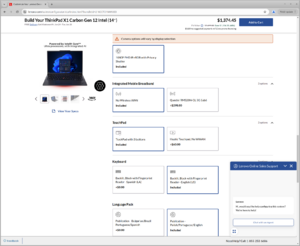
Some used options of similar modems can, at the time of writing, be purchased for $150 USD[3]. 4G modems can be purchased for less[4].
Hardware
Thinkpad x1 carbon sub series
Hinge problems
Contrary to the company's reputation, the laptop has a number of hinge issues that are generally not found elsewhere in the company. source: salem techsperts, ifixit
Hinge problem - Lenovo ThinkPad X380 Yoga
https://download.lenovo.com/pccbbs/mobiles_pdf/x380yoga_hmm_en.pdf see page 94 - Removal steps of the LCD hinges
Glued lid and LCD durability on 10th gen Thinkpad x1 laptops :
There are reports of the display panel being held to the lid by glue[5]
References
- ↑ Jump up to: 1.0 1.1 "ThinkPad mobile Internet" - wiki.archlinux.org
- ↑ Jump up to: 2.0 2.1 Screenshot or pricing options for WWAN card of Lenovo Laptop
- ↑ "Quectel RM520N-GL" - ebay.com - 17 Jan 2025 - Archived Page: https://archive.is/IkmZV
- ↑ "NEW Dell V8KN6 Sierra Wireless AirPrime EM7455 DW5811e LTE 4G WWAN Card" - ebay.com - 17 Jan 2025 - Archived Page: https://archive.is/uSubr
- ↑ https://www.ifixit.com/Answers/View/772580/How+to+replace+the+LCD+screen+without+replacing+the+whole+lid
