Leo Express: Difference between revisions
ZenithHelix (talk | contribs) Added example image. |
m Added Wikipedia link and minor copy editing |
||
| Line 1: | Line 1: | ||
'''[[wikipedia:Leo_Express|Leo Express]]''' is a railway operator established in 2010. The company runs trains in the Czech Republic, Slovakia, and Poland. In addition, the company also runs buses to Poland, Germany, Austria, Southern Bohemia, and Ukraine.<ref>https://en.wikipedia.org/wiki/Leo_Express</ref> | |||
Leo Express is a railway operator established in 2010. The company runs trains in the Czech Republic, Slovakia and Poland. In addition, the company also runs buses to Poland, Germany, Austria, Southern Bohemia and Ukraine.<ref>https://en.wikipedia.org/wiki/Leo_Express</ref> | |||
Customers have the option to purchase tickets through the Leo Express website | Customers have the option to purchase tickets through the Leo Express website or the Leo Express mobile application.<ref>https://www.leoexpress.com/en/about-us/mobile-app</ref> | ||
== [[Dark Pattern|Dark | == [[Dark Pattern|Dark patterns]] in Leo Express website and app == | ||
[[File:LeoExpress DarkPattern1.png|alt=Screenshot of a Leo Express menu in Slovakian. The menu shows a list of possible passenger age groups. Passengers can be added or removed with plus and minus buttons. In the screenshot, a "Youth ages 16-25" passenger has been added. It is not visually clear that this passenger can be clicked on to choose a discount.|thumb|296x296px|Screenshot of Leo Express passenger and discount menu. It is not visually clear that the option "Youth ages 16-25" (Slovak: Mľadý 16-25 rokov 1) is selectable.]] | [[File:LeoExpress DarkPattern1.png|alt=Screenshot of a Leo Express menu in Slovakian. The menu shows a list of possible passenger age groups. Passengers can be added or removed with plus and minus buttons. In the screenshot, a "Youth ages 16-25" passenger has been added. It is not visually clear that this passenger can be clicked on to choose a discount.|thumb|296x296px|Screenshot of Leo Express passenger and discount menu. It is not visually clear that the option "Youth ages 16-25" (Slovak: Mľadý 16-25 rokov 1) is selectable.]] | ||
| Line 13: | Line 12: | ||
# Register an account, if they are using the mobile application | # Register an account, if they are using the mobile application | ||
# Change the | # Change the language setting to Slovakian on the app or website | ||
# In the passengers menu, enable fares of the Podunasjko region '' | # In the passengers menu, enable fares of the Podunasjko region (''Slovak: Podunajské tarify'') | ||
# In the passengers menu, enable discounts '' | # In the passengers menu, enable discounts (''Slovak: Zľavové preukazy'') | ||
#* If steps 3 | #* If steps 3 and 4 are done out of order, the discount will be disabled | ||
# Add a passenger corresponding to their age group and click on said passenger (this option is greyed out, but is clickable) | # Add a passenger corresponding to their age group and click on said passenger (this option is greyed out, but is clickable) | ||
# Select discount within submenu | # Select discount within submenu | ||
By contrast, the same system implemented by [[wikipedia:Železničná_spoločnosť_Slovensko|ZSSK]] (''Železničná Spoločnosť Slovensko, English: Railway Company of the Slovak Republic''): | |||
# At checkout, select passenger age group | # At checkout, select passenger age group | ||
# Select discount (international discounts are available regardless of language settings) | # Select discount (international discounts are available regardless of language settings) | ||
== | == References == | ||
Revision as of 11:49, 20 January 2025
Leo Express is a railway operator established in 2010. The company runs trains in the Czech Republic, Slovakia, and Poland. In addition, the company also runs buses to Poland, Germany, Austria, Southern Bohemia, and Ukraine.[1]
Customers have the option to purchase tickets through the Leo Express website or the Leo Express mobile application.[2]
Dark patterns in Leo Express website and app
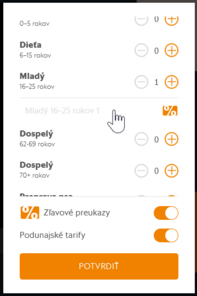
Obstruction of 100% discount fare
In Slovakia, certain groups of people (children, students, seniors, etc.) have the right to register a passenger card that enables them to use certain railway services for free. Some of Leo Express's services fall into this category.[3]
To make use of the 100% discount fare on Leo Express trains, customers have to:
- Register an account, if they are using the mobile application
- Change the language setting to Slovakian on the app or website
- In the passengers menu, enable fares of the Podunasjko region (Slovak: Podunajské tarify)
- In the passengers menu, enable discounts (Slovak: Zľavové preukazy)
- If steps 3 and 4 are done out of order, the discount will be disabled
- Add a passenger corresponding to their age group and click on said passenger (this option is greyed out, but is clickable)
- Select discount within submenu
By contrast, the same system implemented by ZSSK (Železničná Spoločnosť Slovensko, English: Railway Company of the Slovak Republic):
- At checkout, select passenger age group
- Select discount (international discounts are available regardless of language settings)
