Please note that all submissions to the site are subject to the wiki's licence, CC 4.0 BY-SA, as found here
Netflix 4K Stream Quality Controversy: Difference between revisions
m Added reference section |
MoveLateral (talk | contribs) mNo edit summary |
||
| Line 2: | Line 2: | ||
Netflix imposes restrictions on accessing 4K streaming and does not fully disclose the conditions under which these restrictions apply. When new users sign up, Netflix defaults them to the 4K premium plan, without clearly informing them of the intentional limitations on accessing 4K content. If users were aware of these limitations, they might choose not to subscribe to the more expensive plan that Netflix defaults to; however, this information is not provided upfront. This lack of transparency is problematic, as all prerequisites for receiving a 4K stream are not listed in the terms of use<ref>https://help.netflix.com/legal/termsofuse</ref>, terms & conditions<ref>https://www.netflix.shop/pages/terms-conditions</ref>, or help page<ref name=":0">https://help.netflix.com/en/node/13444</ref>. | Netflix imposes restrictions on accessing 4K streaming and does not fully disclose the conditions under which these restrictions apply. When new users sign up, Netflix defaults them to the 4K premium plan, without clearly informing them of the intentional limitations on accessing 4K content. If users were aware of these limitations, they might choose not to subscribe to the more expensive plan that Netflix defaults to; however, this information is not provided upfront. This lack of transparency is problematic, as all prerequisites for receiving a 4K stream are not listed in the terms of use<ref>https://help.netflix.com/legal/termsofuse</ref>, terms & conditions<ref>https://www.netflix.shop/pages/terms-conditions</ref>, or help page<ref name=":0">https://help.netflix.com/en/node/13444</ref>. | ||
Netflix, in their [https://help.netflix.com/legal/termsofuse Terms of Service] (TOS), lists reasons why the quality of its content may vary from different devices, as stated in clause 4.7: "The quality of the display of the Netflix content may vary from device to device, and may be affected by a variety of factors, such as your location, the bandwidth available through and/or speed of your Internet connection." One of the factors not listed is the use of [https://developers.google.com/widevine/drm/overview Widevine], a Digital Rights Management (DRM) software which is embedded into most web browsers such as Chrome, Chromium, Electron (CEF), Firefox, Edge, Opera, Safari, etc. A DRM protects media hosted on Netflix from being screen-captured, with one of the methods using "SECURE_DECODE", which uses Widevine to decode each frame displayed. This method demands more bandwidth, with Netflix appeasing the disparity by decreasing the quality to 720p on web browsers. | Netflix, in their [https://help.netflix.com/legal/termsofuse Terms of Service] (TOS), lists reasons why the quality of its content may vary from different devices, as stated in clause 4.7: "The quality of the display of the Netflix content may vary from device to device, and may be affected by a variety of factors, such as your location, the bandwidth available through and/or speed of your Internet connection." One of the factors not listed is the use of [https://developers.google.com/widevine/drm/overview Widevine], a Digital Rights Management (DRM) software which is embedded into most web browsers such as Chrome, Chromium, Electron (CEF), Firefox, Edge, Opera, Safari, etc. A DRM protects media hosted on Netflix from being screen-captured, with one of the methods using "SECURE_DECODE", which uses Widevine to decode each frame displayed. This method demands more bandwidth, with Netflix appeasing the disparity by decreasing the quality to 720p on web browsers. | ||
Revision as of 14:34, 14 January 2025
Netflix
Netflix imposes restrictions on accessing 4K streaming and does not fully disclose the conditions under which these restrictions apply. When new users sign up, Netflix defaults them to the 4K premium plan, without clearly informing them of the intentional limitations on accessing 4K content. If users were aware of these limitations, they might choose not to subscribe to the more expensive plan that Netflix defaults to; however, this information is not provided upfront. This lack of transparency is problematic, as all prerequisites for receiving a 4K stream are not listed in the terms of use[1], terms & conditions[2], or help page[3].
Netflix, in their Terms of Service (TOS), lists reasons why the quality of its content may vary from different devices, as stated in clause 4.7: "The quality of the display of the Netflix content may vary from device to device, and may be affected by a variety of factors, such as your location, the bandwidth available through and/or speed of your Internet connection." One of the factors not listed is the use of Widevine, a Digital Rights Management (DRM) software which is embedded into most web browsers such as Chrome, Chromium, Electron (CEF), Firefox, Edge, Opera, Safari, etc. A DRM protects media hosted on Netflix from being screen-captured, with one of the methods using "SECURE_DECODE", which uses Widevine to decode each frame displayed. This method demands more bandwidth, with Netflix appeasing the disparity by decreasing the quality to 720p on web browsers.
Currently, Netflix offers 1080p video resolution on every plan they offer on their Plans and Pricing for a subscription. Consumers who watch Netflix on web browsers will be paying for 1080p resolution while only receiving 720p resolution maximum due to DRM. The TOS allows Netflix to claim your device faulty or your internet speed slow to justify this behavior.
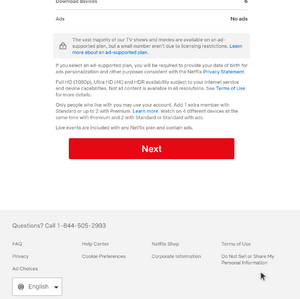
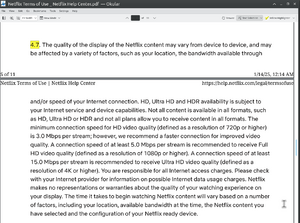
The only time you see there are any limitations is in incredibly small font, on the bottom of the page where you choose a plan. The 4k HDR option is the default option and has an icon with very appealing colors that draw your eyes to this more expensive option, while you must scroll to the bottom to even be linked to a document that explains the limitations.[4] The explanation provided on this terms of service that must be dug through, is completely inadequate. See below:
Terms of Service analysis
Netflix's Terms of Service (TOS) obscures critical information about video quality limitations in Section 4.7, which vaguely states:
"HD, Ultra HD and HDR availability is subject to your Internet service and device capabilities. Not all content is available in all formats, such as HD, Ultra HD or HDR and not all plans allow you to receive content in all formats."
Currently, Netflix offers 1080p video resolution on every plan they offer on their Plans and Pricing for a subscription. Consumers who watch Netflix on web browsers will be paying for 1080p resolution while only receiving 720p resolution maximum due to DRM. The TOS allows Netflix to claim your device faulty or your internet speed slow to justify this behavior.
Netflix's Terms of Service (TOS) obscures important information about video quality limitations in Section 4.7, which vaguely states:
4.7. The quality of the display of the Netflix content may vary from device to device, and may be affected by a variety of factors, such as your location, the bandwidth available through and/or speed of your Internet connection. HD, Ultra HD and HDR availability is subject to your Internet service and device capabilities. Not all content is available in all formats, such as HD, Ultra HD or HDR and not all plans allow you to receive content in all formats. The minimum connection speed for HD video quality (defined as a resolution of 720p or higher) is 3.0 Mbps per stream; however, we recommend a faster connection for improved video quality. A connection speed of at least 5.0 Mbps per stream is recommended to receive Full HD video quality (defined as a resolution of 1080p or higher). A connection speed of at least 15.0 Mbps per stream is recommended to receive Ultra HD video quality (defined as a resolution of 4K or higher). You are responsible for all Internet access charges. Please check with your Internet provider for information on possible Internet data usage charges. Netflix makes no representations or warranties about the quality of your watching experience on your display. The time it takes to begin watching Netflix content will vary based on a number of factors, including your location, available bandwidth at the time, the Netflix content you have selected and the configuration of your Netflix ready device.
Streaming requirements and lack of disclosure
1. Complete list of requirements
- Netflix Premium Plan: Subscription to the Premium Plan.
- Device Compatibility: Devices must support 4K playback and be Netflix-certified.
- Processor: Intel processor with Intel SGX enabled, AMD processors are not supported, allegedly.[5]
- Display Requirements: A screen with a resolution of at least 3840x2160 and HDCP 2.2-compliant HDMI ports (for external displays).
- DRM Support: Hardware-based DRM like Widevine L1, PlayReady 3.0, or FairPlay is required.
- HEVC Codec Support: Devices must support hardware decoding of the HEVC (H.265) codec for 4K playback.
- Internet Speed: A stable internet connection of at least 15 Mbps.
- Operating System: Supported OS versions, e.g., Windows 10/11, macOS (Safari), and specific Android/iOS versions.
- Browser/App Compatibility: Certain browsers (e.g., Microsoft Edge, Safari) and official Netflix apps are required.
- Updated Firmware/Software: Devices must run the latest firmware or software.
- Title Availability: Not all titles are available in 4K; the content must be marked as 4K or UHD.
2. Requirements that Netflix discloses
- Subscription Plan: The need for the Premium Plan for 4K content.
- Internet Speed: The recommendation of 15 Mbps for 4K streaming.
- Device Compatibility: Ensuring all devices in the setup support 4K video playback.
- Display Requirements: Mention of HDCP 2.2-compliant HDMI ports and display resolution for external devices.
- Account Settings: Instructions to set playback settings to High or Auto for 4K.
- Title Verification: Guidelines on identifying titles that support 4K or HDR.
3. Requirements that Netflix does NOT disclose
- DRM Requirements: No explicit mention of the need for Widevine L1, PlayReady 3.0, or FairPlay DRM.
- Codec Support: The necessity of HEVC (H.265) support is not detailed.
- Browser Limitations: Restrictions on browsers for 4K playback, such as only Edge and Safari being supported, are omitted.
- Operating System Versions: Specific operating system version requirements are not highlighted.
- Processor Capabilities: The requirement for devices with processors capable of hardware decoding HEVC efficiently is not mentioned.
- Firmware Updates: While it suggests keeping devices updated, there is no detail on the necessity for specific firmware versions for 4K.
- Mobile Device Limitations: It mentions HDR might not stream on mobile devices in low power mode but does not address limitations like Widevine DRM levels.
Summary
Netflix discloses some prerequisites for 4K streaming, but:
1. They only mention limitations at the bottom of the signup page.
2. The link at the bottom of the signup page leads to a terms of use page that lacks detailed information on obtaining a 4K stream.[6]
3. The help page on how to receive a 4K stream is not linked on either the signup page or the terms of use.[3]
4. The help page excludes many prerequisites necessary for 4K streaming.
- Many users might opt out of the 4K plan if they knew the requirements.
- Users might avoid the 4K plan if they realized Netflix does not provide full information on qualifications for 4K streaming.
- Netflix does not make this information easily accessible, often implying that the user's internet or hardware is at fault, even if they meet the requirements for 4K playback.
- Some users report issues with Netflix on PCs even when meeting most requirements.[7]
Key Issues
1. Lack of Transparency
- The TOS does not explicitly list supported hardware.
- The TOS suggests device capabilities are the issue, without mentioning Netflix's specific limitations.
- Netflix chooses to limit 4K streaming to certain devices without disclosing these limits.
- No clear information about browser limitations to 720p due to DRM.
- No direct way to determine if a device is "Netflix ready."
2. Buried Information
- Limitations are only mentioned in small print at the bottom of the plan selection page.
- The 4K HDR option is the default, with an attractive icon, drawing attention to the more expensive option.
- Users must scroll to the bottom to find a document explaining the limitations.
3. Inadequate Disclosure
- Section 4.9 deflects responsibility to the device manufacturer, without providing information on prerequisites for 4K streaming.
- The explanation in the terms of service is inadequate.
- No clear guidance on determining device compatibility before subscribing.
This represents a consumer protection issue where technical limitations imposed by the vendor affect service quality and are hidden from consumers at the point of purchase, while still charging premium prices for resolutions that are restricted on many devices, browsers, and operating systems, even if they are capable of handling them.
References
- ↑ https://help.netflix.com/legal/termsofuse
- ↑ https://www.netflix.shop/pages/terms-conditions
- ↑ Jump up to: 3.0 3.1 https://help.netflix.com/en/node/13444
- ↑ https://web.archive.org/web/20250111144808/https://help.netflix.com/legal/termsofuse
- ↑ https://i.redd.it/qd5b42b6814c1.png
- ↑ https://web.archive.org/web/20250111144808/https://help.netflix.com/legal/termsofuse
- ↑ https://www.reddit.com/r/netflix/comments/18p7dk8/i_have_a_4k_display_but_netflix_wont_show_a_4k/